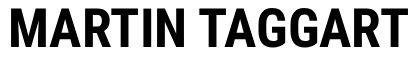1. Understanding Small Business Accounting Software
Small business accounting software is a digital tool designed to help entrepreneurs track income, expenses, and financial performance. It automates bookkeeping tasks, reduces manual errors, and makes financial management more efficient.
2. Why Small Business Accounting Software Matters
- Saves time by automating repetitive tasks
- Helps track invoices, bills, and payments
- Improves cash flow management
- Prepares financial reports for decision-making
- Ensures compliance with tax regulations
3. Key Features of Small Business Accounting Software
- Invoicing and billing
- Expense tracking and categorization
- Payroll management
- Tax preparation tools
- Inventory management
- Financial reporting and dashboards
- Integration with banking systems
4. Benefits of Using Small Business Accounting Software
- Accuracy: Minimizes human error in bookkeeping
- Efficiency: Automates processes for faster results
- Accessibility: Cloud-based platforms allow remote access
- Scalability: Grows with your business needs
- Cost Savings: Reduces the need for full-time accounting staff
5. Popular Small Business Accounting Software Options
- QuickBooks: Comprehensive features for small to medium businesses
- Xero: Cloud-based with strong integration options
- FreshBooks: User-friendly, ideal for freelancers and service-based businesses
- Wave: Free software suitable for startups and very small businesses
- Zoho Books: Affordable and packed with automation features
6. How to Choose the Right Small Business Accounting Software
- Identify your business needs (invoicing, payroll, tax, inventory)
- Consider budget and subscription costs
- Look for user-friendly interfaces
- Ensure it integrates with your bank and other tools
- Check customer support availability
- Choose scalable software that can grow with your business
7. Common Mistakes to Avoid
- Choosing software based only on price
- Ignoring scalability for future growth
- Overlooking compliance and tax features
- Not training staff properly to use the system
8. Who Should Use Small Business Accounting Software
- Startups managing limited budgets
- Small businesses with growing customer bases
- Freelancers and independent contractors
- Businesses preparing for investors or loans
Frequently Asked Questions
Q1: Is small business accounting software expensive?
Costs vary, ranging from free options like Wave to paid subscriptions starting at around £10–£30 per month.
Q2: Can I use accounting software without accounting knowledge?
Yes, most platforms are designed to be user-friendly, even for beginners.
Q3: Do I still need an accountant if I use software?
While software helps manage daily tasks, an accountant may still be valuable for tax planning and strategic advice.
Q4: Can accounting software handle payroll?
Yes, many platforms include payroll management features.
Q5: Is cloud-based accounting software secure?
Yes, most providers use advanced encryption to protect financial data.
Q6: Can I switch from one software to another later?
Yes, but it may require data migration and setup, so choosing the right one early is best.
Conclusion
Small business accounting software is a powerful tool for managing finances, reducing stress, and ensuring compliance. By choosing the right platform, you can simplify accounting tasks, gain financial insights, and focus more on growing your business.