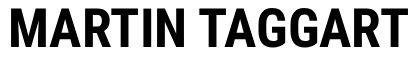1. Introduction to Cash Flow Forecasting
A cash flow forecast Excel template helps businesses predict future income and expenses to ensure they have enough cash to operate. It shows when money is expected to come in and go out, helping entrepreneurs avoid liquidity problems.
2. Why Use Cash Flow Forecast Excel?
- Easy to build with simple formulas.
- Customisable for any business.
- Helps track financial health.
- Assists in planning for growth and loan applications.
3. Key Components of a Cash Flow Forecast Excel
A good forecast should include:
- Opening Balance: Cash available at the start of the period.
- Cash Inflows: Revenue, loans, grants, and other income.
- Cash Outflows: Rent, salaries, suppliers, utilities, taxes, and loan repayments.
- Net Cash Flow: The difference between inflows and outflows.
- Closing Balance: Cash left at the end of the period.
4. Timeframes for Forecasting
- Monthly Forecast: Most common for SMEs.
- Weekly Forecast: Useful for businesses with frequent transactions.
- Quarterly Forecast: Suitable for larger businesses with long-term planning needs.
5. Steps to Create a Cash Flow Forecast in Excel
- Open a new Excel spreadsheet.
- Label columns by weeks or months (e.g., January, February, March).
- Add rows for income sources and expense categories.
- Enter projected amounts based on past data or estimates.
- Use formulas to calculate totals (SUM).
- Subtract expenses from income to find net cash flow.
- Carry forward the closing balance as the opening balance for the next period.
6. Benefits of Cash Flow Forecasting
- Identifies potential cash shortages early.
- Helps plan major expenses or investments.
- Builds confidence with investors and lenders.
- Improves decision-making for growth.
7. Common Mistakes to Avoid
- Overestimating income.
- Forgetting seasonal fluctuations.
- Not updating the forecast regularly.
- Ignoring unexpected expenses.
8. Alternatives to Excel for Cash Flow Forecasts
- Accounting software (Xero, QuickBooks, Sage).
- Online templates from business advisory services.
- Custom-built financial models.
Frequently Asked Questions
1. What is a cash flow forecast Excel?
It is a spreadsheet tool used to predict cash inflows and outflows over a period of time.
2. Why is a cash flow forecast important?
It ensures your business has enough cash to cover expenses and avoid financial crises.
3. Can I download free cash flow forecast Excel templates?
Yes, many business support websites and government portals offer free templates.
4. How often should I update my cash flow forecast?
At least monthly, but weekly updates may be needed for cash-sensitive businesses.
5. Is Excel better than accounting software for forecasting?
Excel offers flexibility and customisation, but software is easier for automation and integration.
6. What if my forecast shows a negative balance?
Plan ahead by cutting costs, increasing sales, or securing short-term funding.
Conclusion
A cash flow forecast Excel template is an essential financial tool for startups and small businesses. It helps track money movement, plan ahead, and avoid cash shortages. With regular updates and realistic assumptions, a forecast gives businesses the confidence to grow sustainably.