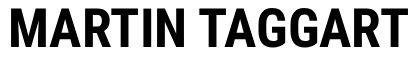1. QuickBooks Online – Best for Accounting
QuickBooks remains a top choice for small businesses needing simple yet powerful accounting. Key features include:
- Invoicing and expense tracking
- Payroll and tax calculations
- Real-time reporting and integrations
It’s cloud-based and scalable for growing businesses.
2. Xero – Best for Cloud-Based Finance Management
Xero is user-friendly and ideal for small teams. Features include:
- Bank reconciliation
- Multi-currency support
- Inventory management
It’s popular with freelancers, retailers, and service businesses.
3. Zoho One – Best All-in-One Business Suite
Zoho offers over 40 integrated applications for:
- CRM and email marketing
- HR, project management, and finance
- Analytics and automation
It’s cost-effective and customizable for various industries.
4. Trello – Best for Project Management Simplicity
Trello uses a visual Kanban board format to help teams:
- Manage tasks and deadlines
- Collaborate in real-time
- Track project progress
Perfect for small teams that need clarity without complexity.
5. Slack – Best for Team Communication
Slack boosts internal communication through:
- Real-time chat and channels
- Integrations with tools like Google Drive, Trello, and Zoom
- Video calls and file sharing
It’s ideal for remote and hybrid small businesses.
6. HubSpot CRM – Best Free CRM for Small Businesses
HubSpot’s free CRM includes:
- Contact management
- Email tracking
- Sales pipeline tools
It scales with your business and integrates seamlessly with other HubSpot marketing tools.
7. Canva – Best for DIY Graphic Design
Canva helps small businesses create:
- Social media graphics
- Marketing materials
- Presentations and brand kits
No design skills needed. Drag-and-drop interface and pre-made templates save time and cost.
8. Shopify – Best for E-commerce Startups
Shopify powers online stores with:
- Customizable website builder
- Payment processing
- Inventory and order management
It’s beginner-friendly, with built-in SEO and mobile optimization.
9. Zoom – Best for Virtual Meetings
Zoom remains a go-to for:
- Video conferencing
- Webinars and virtual collaboration
- Screen sharing and meeting recording
Essential for client communication and remote team meetings.
10. Mailchimp – Best for Email Marketing
Mailchimp simplifies email marketing with:
- Drag-and-drop email builders
- Automated campaigns
- Analytics and A/B testing
It also offers basic CRM and e-commerce tools for a complete marketing solution.
Frequently Asked Questions
1. What’s the most important software for a small business?
It depends on your needs, but accounting, CRM, and communication tools are typically essential.
2. Are there free software options for small businesses?
Yes. Tools like HubSpot CRM, Trello, Slack (free plan), and Canva offer robust features for free.
3. Should I use all-in-one software or separate tools?
All-in-one suites like Zoho or Microsoft 365 offer convenience, while separate tools provide more specialization and flexibility.
4. What’s the best software for remote teams?
Slack, Zoom, Trello, and Google Workspace are great for managing remote teams efficiently.
5. Can small businesses automate tasks with software?
Absolutely. Tools like Zapier, Mailchimp, and QuickBooks help automate repetitive tasks and save time.
6. Is cloud software secure for small business use?
Yes. Most reputable software providers use encryption, multi-factor authentication, and regular backups for data protection.
Conclusion
The best software for small business in 2025 simplifies operations, improves efficiency, and scales as you grow. Whether you’re managing finances, marketing to customers, or coordinating remote teams, the right tools can save time, reduce errors, and boost your bottom line. Start with what matters most to your business—and upgrade as your needs evolve.