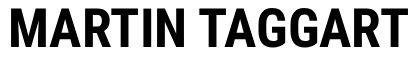1. Why Create a Business Page on LinkedIn
A LinkedIn business page helps you showcase your brand, connect with potential customers, attract top talent, and share company updates. It’s a professional hub where people can learn about your products, services, and company culture.
2. Requirements Before Creating a Business Page
To create a LinkedIn business page, you must:
- Have a personal LinkedIn profile with your real name.
- Be associated with the business you’re representing.
- Have a company email address (not a generic one like Gmail or Yahoo).
- Ensure your LinkedIn profile is at least 50% complete.
3. Step-by-Step Process to Create a LinkedIn Business Page
Step 1: Sign In to LinkedIn
Log into your personal LinkedIn account.
Step 2: Access the Create Page Tool
- Click the Work icon in the top right corner.
- Scroll to the bottom and click Create a Company Page.
Step 3: Select Your Page Type
Choose from:
- Small business (fewer than 200 employees).
- Medium to large business (200+ employees).
- Showcase page (linked to an existing company page).
- Educational institution (school, college, or university).
Step 4: Enter Company Details
Fill in:
- Company name.
- Public LinkedIn URL.
- Website link.
- Industry, company size, and type.
Step 5: Upload Branding Assets
- Logo (300 x 300 pixels).
- Cover image (1128 x 191 pixels).
Step 6: Write a Compelling Description
Include your mission, products/services, and values. Use relevant keywords to improve visibility.
Step 7: Add Location Details
Include your headquarters address or main office location.
Step 8: Create the Page
Tick the verification box confirming you have the right to create the page, then click Create Page.
4. Optimising Your LinkedIn Business Page
- Post regular updates about your business.
- Add a “Call-to-Action” button (e.g., Visit Website, Contact Us).
- Encourage employees to link their profiles to the page.
- Share content that engages your target audience.
5. Benefits of a LinkedIn Business Page
- Professional credibility.
- Increased visibility in LinkedIn searches.
- A platform to share news and job openings.
- Access to LinkedIn analytics to track engagement.
Frequently Asked Questions
Q1: Is creating a LinkedIn business page free?
Yes, it’s free to create and manage a LinkedIn business page.
Q2: Can I create a business page without a personal LinkedIn account?
No, a personal profile is required to create a business page.
Q3: How often should I post on my LinkedIn page?
Posting 2–3 times per week is ideal for consistent engagement.
Q4: Can I have multiple admins for my business page?
Yes, you can assign multiple page administrators.
Q5: Can I change my company name after creating the page?
Yes, but LinkedIn may review and approve the change.
Q6: How can I grow followers for my LinkedIn page?
Post valuable content, engage with your audience, and invite connections to follow your page.
Conclusion
Knowing how to create a business page on LinkedIn allows you to build an online professional presence, attract clients and employees, and showcase your company’s achievements. With the right branding and consistent posting, your LinkedIn page can become a powerful marketing and networking tool.