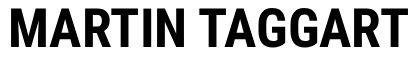1. Why Create a LinkedIn Business Page?
A LinkedIn business page helps you:
- Build brand credibility
- Attract new clients or talent
- Share company updates and services
- Improve SEO and online presence
- Network with professionals in your industry
2. Requirements to Create a LinkedIn Business Page
You need:
- A personal LinkedIn profile with your real name
- Profile strength of Intermediate or All Star
- Verified email address linked to your LinkedIn account
- A unique company name and company email domain
- A business website or contact details
3. Step-by-Step: How to Create a LinkedIn Business Page
- Log into your personal LinkedIn account
- Click ‘Work’ (grid icon) on the top-right menu
- Select ‘Create a Company Page’
- Choose your page type:
- Small business
- Medium to large business
- Showcase page (for sub-brands)
- Educational institution
- Enter your business details:
- Name, logo, and tagline
- Website URL
- Industry and company size
- Company type (private, public, non-profit)
- Add your company description (Overview)
- Upload a logo and cover image
- Click ‘Create Page’
4. Optimise Your Business Page
- Use relevant keywords in your description
- Add a clear, compelling banner image
- Pin your top post or announcement
- Post regularly (at least once per week)
- Encourage employees to connect with and follow the page
5. Tips for Managing Your LinkedIn Business Page
- Share company news, blog posts, team highlights
- Use rich media (images, videos, PDFs)
- Join and comment in industry groups
- Invite connections to follow your page
- Track analytics via LinkedIn’s built-in insights
Frequently Asked Questions
Is it free to create a LinkedIn business page?
Yes, creating and managing a business page on LinkedIn is completely free.
Do I need a company website to create a LinkedIn page?
A website is helpful but not mandatory—use your business contact email if needed.
Can I post jobs from my LinkedIn business page?
Yes, once your page is verified and active, you can post jobs directly.
Can more than one person manage the page?
Yes, you can assign multiple admins under ‘Page Settings’.
How do I get followers for my page?
Invite connections, add a follow button to your website, and share valuable content regularly.
What’s the difference between a personal and business profile?
Personal profiles represent individuals; business pages represent brands or companies.
Conclusion
Creating a LinkedIn business page is a smart and simple step to boost your brand visibility and connect with your target audience professionally. With the right setup and regular engagement, your LinkedIn page can become a valuable tool for business growth.