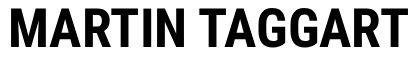1. Introduction
For online sellers, eBay remains one of the UK’s most powerful marketplaces. If you’re selling regularly, an eBay store subscription UK could help you save money on fees, increase visibility, and access professional selling tools. Choosing the right plan depends on your sales volume and business goals.
2. What Is an eBay Store Subscription?
An eBay store subscription is a paid plan that gives sellers additional benefits, including discounted fees, more free listings, and extra tools to manage sales. It’s designed for individuals and businesses that sell on eBay frequently.
3. Types of eBay Store Subscriptions in the UK
1. Basic Store
- Best for casual sellers or those starting out.
- Free monthly listings: 250 fixed-price + 250 auction.
- Lower insertion fees after free listings are used.
2. Featured Store
- For small-to-medium businesses selling regularly.
- Free monthly listings: 1,500 fixed-price + 300 auction.
- Enhanced tools like advanced seller reporting.
- Lower final value fees compared to Basic.
3. Anchor Store
- For high-volume sellers and established businesses.
- Free monthly listings: 3,000 fixed-price + 500 auction.
- Dedicated customer support from eBay.
- Premium analytics and promotional tools.
4. Costs of eBay Store Subscription UK (Approximate)
- Basic Store: Around £25/month.
- Featured Store: Around £69/month.
- Anchor Store: Around £399/month.
(Exact prices may vary depending on promotions and eBay updates.)
5. Benefits of Having an eBay Store Subscription
- Reduced Fees: Lower insertion and final value fees.
- Increased Free Listings: Saves money for regular sellers.
- Branding Options: Customise your storefront.
- Advanced Tools: Promotions Manager, Seller Hub reports.
- Customer Trust: A store subscription boosts credibility.
- Support: Access to eBay business support.
6. Who Should Get an eBay Store Subscription?
- Basic Store: Best for part-time sellers making 50+ sales monthly.
- Featured Store: Ideal for small businesses selling 150+ items monthly.
- Anchor Store: Suitable for large businesses with high-volume sales.
7. How to Subscribe to an eBay Store in the UK
- Log in to your eBay seller account.
- Go to My eBay > Account > Subscriptions.
- Choose a store type (Basic, Featured, or Anchor).
- Confirm your payment plan (monthly or yearly).
- Customise your eBay store with branding.
8. Downsides of an eBay Store Subscription
- Monthly cost even if you don’t make sales.
- Fees can still add up for high-value items.
- Strong competition on eBay marketplace.
- Requires consistent sales to justify subscription.
Frequently Asked Questions
1. Do I need an eBay store subscription to sell?
No, you can sell without a subscription, but subscriptions offer lower fees and more tools.
2. Which eBay store subscription is best for beginners?
The Basic Store is the most affordable and ideal for new sellers.
3. Can I cancel my eBay store subscription?
Yes, you can downgrade, upgrade, or cancel at any time.
4. Is it worth getting an eBay store subscription UK?
Yes, if you sell regularly, the savings on fees outweigh the subscription cost.
5. Does eBay charge final value fees with a store?
Yes, but subscribers benefit from reduced rates.
6. Can I customise my eBay store?
Yes, with branding, categories, and promotional banners.
Conclusion
An eBay store subscription UK can be a smart investment for frequent sellers, helping reduce fees and boost visibility while offering professional tools. Whether you’re just starting out or running a high-volume business, choosing the right subscription level ensures you get the best value from eBay’s platform.