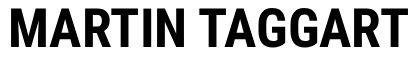1. Why Create a Company on LinkedIn
Creating a company page on LinkedIn helps establish your business’s professional presence. It allows you to:
- Showcase your brand, products, and services
- Share updates and industry insights
- Attract new clients, employees, and partners
- Build credibility and trust with your audience
2. Requirements to Create a LinkedIn Company Page
Before you start, make sure you:
- Have a personal LinkedIn profile with your real name
- Have a verified email address associated with your company
- Are a current employee of the business you are creating a page for
- Have a unique company email domain (recommended)
3. Steps to Create a Company on LinkedIn
- Log In to LinkedIn: Sign in to your personal LinkedIn account.
- Go to Work Menu: Click the “Work” icon (top right corner) and select “Create a Company Page.”
- Select Page Type: Choose from options like Small Business, Medium-to-Large Business, Showcase Page, or Educational Institution.
- Enter Company Details: Provide company name, LinkedIn URL, website, industry, company size, and logo.
- Add a Tagline: Write a short statement about what your business does.
- Verify and Create: Confirm you have the right to create the page, then click “Create Page.”
4. Optimize Your LinkedIn Company Page
- Upload a High-Quality Logo and Banner: Use clear, professional branding.
- Write a Compelling About Section: Highlight what makes your business unique.
- Add Services or Specialties: Make it easier for people to find your business in search.
- Post Regularly: Share updates, articles, and announcements to engage followers.
- Invite Connections: Use LinkedIn’s “Invite to Follow” feature to grow your audience.
5. Best Practices for Success
- Keep your page updated with fresh content.
- Respond to comments and engage with your audience.
- Encourage employees to connect their profiles to the page to expand reach.
- Track analytics to understand what content performs best.
Frequently Asked Questions
Can I create a LinkedIn company page for free?
Yes, creating a page is free. Paid options are only for advertising or premium features.
Do I need a business email to create a page?
It is strongly recommended, as it adds credibility and helps with verification.
Can multiple people manage the page?
Yes, you can assign admin roles to other employees for posting and managing updates.
Conclusion
Creating a company on LinkedIn is a simple yet powerful way to build brand visibility and connect with potential customers and employees. By setting up your page correctly and posting consistently, you can grow your audience and strengthen your business presence online.