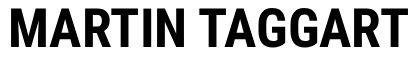1. Why Create a Company Page on LinkedIn
A LinkedIn company page is a powerful tool for building brand awareness, attracting talent, and engaging with potential customers. It allows you to showcase your products, services, and company culture while networking with industry professionals.
2. Requirements Before Creating a LinkedIn Company Page
To set up a company page, you must:
- Have a personal LinkedIn profile with your real first and last name.
- Be an employee of the company you are creating the page for.
- Have a confirmed company email address.
- Ensure your profile is at least 50% complete.
3. Step-by-Step Process to Create a Company Page
Step 1: Log In to LinkedIn
Sign in to your personal LinkedIn account.
Step 2: Access the “Create a Company Page” Section
- Click the Work icon (grid) at the top right corner.
- Scroll down and select Create a Company Page.
Step 3: Choose the Page Type
Select the most suitable option for your business:
- Small business (fewer than 200 employees).
- Medium to large business (200+ employees).
- Showcase page (for promoting a specific brand, product, or initiative).
- Educational institution (school, college, or university).
Step 4: Enter Company Details
Fill in the required information:
- Company name.
- Custom LinkedIn public URL.
- Website link.
- Industry, company size, and type.
Step 5: Upload Brand Assets
- Company logo (recommended size: 300 x 300 pixels).
- Cover image (recommended size: 1128 x 191 pixels).
Step 6: Add a Company Description
Write a clear and engaging overview of your company, including your mission, values, products, and services. Aim for around 2–3 short paragraphs.
Step 7: Verify Your Email
Confirm your company email to validate the page creation.
Step 8: Publish the Page
Click Create Page and your company profile will go live.
4. Optimising Your LinkedIn Company Page
- Post regular updates to keep followers engaged.
- Add keywords to your description for search visibility.
- Showcase services, events, and case studies.
- Encourage employees to link their profiles to your page.
5. Benefits of a LinkedIn Company Page
- Professional online presence.
- Better visibility in LinkedIn search results.
- Direct communication with potential clients and job seekers.
- Analytics to track engagement and growth.
Frequently Asked Questions
Q1: Do I need a paid LinkedIn account to create a company page?
No, creating a company page is free.
Q2: Can I manage a company page without being an employee?
No, you must be associated with the company and have a company email address.
Q3: Can I create multiple company pages?
Yes, but each page must represent a different business or brand.
Q4: How do I add other admins to my page?
Go to your company page settings, select Admin Tools, and invite other LinkedIn members to be admins.
Q5: Can I change my company page name later?
Yes, but LinkedIn may review the change before it’s approved.
Q6: How often should I post on my company page?
Posting 2–3 times per week is ideal for maintaining engagement.
Conclusion
Knowing how to create a company page on LinkedIn is essential for modern business visibility. By following LinkedIn’s setup process, adding engaging content, and optimising your profile, you can build a strong professional presence that attracts clients, employees, and business opportunities.