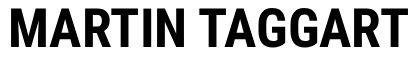1. Introduction to Balance Sheets
A balance sheet is a financial statement that shows a business’s assets, liabilities, and equity at a specific point in time. Using a simple balance sheet template helps businesses track financial health quickly and accurately without complex accounting.
2. Why Use a Simple Balance Sheet Template?
- Easy to understand for non-accountants.
- Saves time with pre-built structures.
- Provides a clear snapshot of financial position.
- Useful for small businesses and startups.
- Helps with loan applications and investor pitches.
3. Key Components of a Balance Sheet
A balance sheet is based on the formula:
Assets = Liabilities + Equity
Assets
- Current Assets: Cash, accounts receivable, inventory.
- Fixed Assets: Equipment, property, vehicles.
- Other Assets: Investments, intangible assets.
Liabilities
- Current Liabilities: Accounts payable, short-term loans, taxes owed.
- Long-Term Liabilities: Mortgages, bonds, long-term debt.
Equity
- Owner’s capital.
- Retained earnings.
- Shareholder contributions (if a company).
4. Example of a Simple Balance Sheet Template
Assets
- Cash: £5,000
- Accounts Receivable: £2,000
- Inventory: £3,000
- Equipment: £10,000
Total Assets = £20,000
Liabilities
- Accounts Payable: £4,000
- Bank Loan: £6,000
Total Liabilities = £10,000
Equity
- Owner’s Equity: £10,000
Total Liabilities + Equity = £20,000
✔ Balance achieved since Assets = Liabilities + Equity
5. How to Use a Simple Balance Sheet Template
- List all assets (cash, receivables, property).
- Record all liabilities (debts, payables, loans).
- Calculate equity (assets – liabilities).
- Ensure the sheet balances correctly.
6. Benefits of a Balance Sheet for Businesses
- Tracks financial stability.
- Helps identify liquidity problems.
- Assists in budgeting and forecasting.
- Essential for tax and compliance reporting.
- Provides transparency for stakeholders.
7. Who Needs a Simple Balance Sheet Template?
- Startups – To present financials to investors.
- Small Businesses – For loan applications and tax filings.
- Freelancers – To track personal vs. business finances.
- Established Companies – For management decisions and compliance.
8. Free Tools for Balance Sheet Templates
- Microsoft Excel & Google Sheets – Free downloadable templates.
- Accounting Software – QuickBooks, Xero, FreshBooks provide built-in balance sheets.
- UK Government Resources – Offer financial templates for small businesses.
9. Common Mistakes in Balance Sheets
- Forgetting to update values regularly.
- Misclassifying assets and liabilities.
- Not balancing correctly (assets ≠ liabilities + equity).
- Overestimating asset values.
10. Best Practices for Creating Balance Sheets
- Keep records updated monthly or quarterly.
- Use conservative estimates for asset values.
- Separate business and personal finances.
- Review with an accountant if unsure.
11. Difference Between Balance Sheet and Income Statement
- Balance Sheet: Snapshot of financial position at a given date.
- Income Statement: Shows revenue and expenses over a period.
Both are essential for understanding full business performance.
12. Balance Sheet for Startups vs Established Businesses
- Startups: Focus on initial assets (funding, equipment) vs liabilities (loans).
- Established Firms: More detailed with retained earnings, long-term assets, and debts.
13. When to Update Your Balance Sheet
- At the end of each financial quarter.
- During funding applications.
- Before making major business decisions.
- At year-end for tax reporting.
14. Advantages of Using a Template vs Manual Setup
- Saves time with formulas built-in.
- Reduces human error.
- Easier for sharing with stakeholders.
- Scalable as your business grows.
15. Long-Term Value of a Balance Sheet
A well-maintained balance sheet provides ongoing insight into a company’s growth, financial risks, and investment potential. It’s a vital tool for long-term business planning.
Frequently Asked Questions
Q1: What is a simple balance sheet template?
It’s a pre-formatted document that helps businesses track assets, liabilities, and equity.
Q2: Do I need an accountant to create a balance sheet?
Not always—templates make it simple, but accountants can add accuracy.
Q3: How often should I update my balance sheet?
At least quarterly, but monthly is recommended.
Q4: Can freelancers use a balance sheet?
Yes, it helps track personal vs. business assets and debts.
Q5: What software is best for balance sheets?
Excel and Google Sheets are simplest; QuickBooks and Xero are ideal for automated tracking.
Q6: What is the main purpose of a balance sheet?
To show the financial health of a business at a specific point in time.
Conclusion
A simple balance sheet template is a quick and effective way to monitor your business’s financial health. By recording assets, liabilities, and equity, you gain insights into cash flow, debt levels, and overall stability. Whether you use Excel, Google Sheets, or accounting software, a balance sheet is essential for informed business decisions.