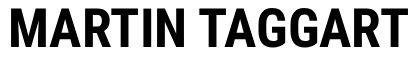1. Gather Necessary Information
Before drafting your letter, collect all relevant details:
- Personal Information – Your full name, Instagram username, email address, and phone number.
- Account Details – Specifics about your account, including any reference numbers or IDs.
- Incident Description – A clear and concise account of the issue, including dates, times, and any interactions with Instagram support.
- Supporting Evidence – Screenshots, emails, or any other documentation that substantiates your complaint.
2. Structure Your Letter Professionally
A well-organized letter increases the likelihood of a favorable response. Follow this structure:
- Your Contact Information – Place your full name, address, email, and phone number at the top.
- Date – Include the date of writing.
- Recipient’s Information – Address the letter to Instagram’s support team or the appropriate department.
- Subject Line – Clearly state the purpose of your letter, e.g., “Complaint Regarding Account Suspension – [Your Username].”
3. Compose the Content
- Opening Paragraph – Introduce yourself and state the reason for your complaint.
- Body Paragraphs:
- Describe the Issue – Provide a detailed account of the problem.
- Previous Attempts at Resolution – Mention any prior communications or actions taken.
- Impact – Explain how this issue has affected you.
- Closing Paragraph – State your desired resolution and express hope for a prompt response.
4. Maintain a Respectful Tone
While it’s natural to feel frustrated, keeping a polite and professional tone is crucial. This approach increases the chances of a constructive response.
? Instead of: “Instagram is unfair! My account was banned for no reason!”
✅ Say: “I am concerned about my recent account suspension and would appreciate a detailed review of my case.”
5. Provide Clear Contact Information
Ensure you include multiple ways for Instagram to reach you, such as your email address and phone number.
6. Send Your Letter
Mail your letter to Instagram’s headquarters:
Instagram, LLC
1601 Willow Road
Menlo Park, California 94025
Alternatively, you can email your complaint to support@instagram.com. However, responses via email may be limited.
7. Follow Up
If you don’t receive a response within a reasonable timeframe (typically 30 days), consider following up through:
- Sending a polite reminder email
- Contacting Instagram via their official Twitter or Facebook accounts
- Checking for a response in your Instagram Help Center inbox
Frequently Asked Questions (FAQs)
1. Can I submit a complaint to Instagram without writing a letter?
Yes, Instagram provides an in-app “Report a Problem” feature. You can access it under Settings > Help > Report a Problem.
2. What is the best way to get Instagram to respond?
A formal complaint letter, combined with in-app reports and social media follow-ups, increases the likelihood of a response.
3. How long does Instagram take to resolve complaints?
Instagram typically responds within a few days to 30 days, depending on the complexity of the issue.
4. Can I call Instagram for customer support?
Instagram does not offer phone support. The best contact method is via email (support@instagram.com) or their Help Center (help.instagram.com).
5. What should I do if Instagram ignores my complaint?
If you don’t receive a response, you can escalate your complaint by:
- Submitting multiple reports via the app
- Reaching out on social media
- Contacting Meta’s support if you’re a verified user
Conclusion
Writing a complaint letter to Instagram is an effective way to formally report account-related issues. By following a professional structure, maintaining a respectful tone, and providing clear evidence, you increase the chances of getting a response. If your complaint goes unanswered, consider escalating it through social media, multiple reports, or Meta’s verified support.