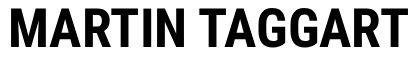1. Introduction
In today’s digital world, professional networking is vital for growth. Many entrepreneurs and companies ask about LinkedIn business to understand how this platform can help them attract clients, hire talent, and build credibility. LinkedIn is not just a social network—it’s the world’s largest professional platform with millions of business decision-makers.
2. What Is LinkedIn Business?
LinkedIn business refers to using LinkedIn for professional or commercial purposes, including:
- Setting up a company page.
- Networking with professionals.
- Marketing products or services.
- Recruiting employees.
- Building brand reputation.
3. Benefits of LinkedIn for Business
- Professional Networking: Connect with industry leaders and clients.
- Lead Generation: Find potential customers and business partners.
- Brand Visibility: Build credibility through consistent posting.
- Talent Recruitment: Attract qualified candidates.
- Industry Insights: Stay updated with trends and competitor activities.
4. How to Set Up a LinkedIn Business Page
- Create a LinkedIn Account: Sign up with your personal profile.
- Go to ‘Work’ Menu: Select ‘Create a Company Page’.
- Enter Business Details: Add company name, website, and industry.
- Upload Branding: Use a professional logo and cover image.
- Add a Company Description: Explain what your business does.
- Invite Connections: Encourage employees and contacts to follow.
5. Strategies to Grow on LinkedIn Business
1. Optimise Your Page
- Add keywords to your company description.
- Showcase services or products.
- Include contact details and website link.
2. Post Regular Content
- Share industry news, tips, and insights.
- Post company updates and achievements.
- Use LinkedIn articles to showcase expertise.
3. Engage With Your Audience
- Respond to comments and messages.
- Join relevant groups and discussions.
- Collaborate with influencers in your niche.
4. Use LinkedIn Ads
- Sponsored content to reach targeted audiences.
- Lead generation forms for capturing clients.
- Recruitment ads to attract talent.
5. Encourage Employee Advocacy
- Ask staff to share company posts.
- Showcase employee achievements.
- Strengthen employer branding.
6. Common Uses of LinkedIn for Business
- B2B Sales: Connect with decision-makers directly.
- Recruitment: Post jobs and attract skilled workers.
- Brand Awareness: Increase credibility in your industry.
- Partnerships: Find potential collaborators.
- Learning: Access LinkedIn Learning for staff development.
7. Mistakes to Avoid on LinkedIn Business
- Posting irregularly or only promotional content.
- Ignoring engagement and messages.
- Using low-quality visuals.
- Not defining a clear target audience.
Frequently Asked Questions
1. What is LinkedIn business used for?
It’s used for networking, marketing, recruiting, and building brand visibility.
2. Is LinkedIn free for businesses?
Yes, you can create a free company page, but LinkedIn also offers paid advertising and premium services.
3. Can small businesses benefit from LinkedIn?
Absolutely—LinkedIn is ideal for small businesses looking to reach professional audiences.
4. How often should a business post on LinkedIn?
At least 2–3 times a week to stay visible and relevant.
5. Can LinkedIn generate sales?
Yes, especially for B2B companies, as it connects directly with decision-makers.
6. What’s the difference between LinkedIn personal and business pages?
Personal profiles represent individuals, while business pages showcase companies and brands.
Conclusion
Using LinkedIn business effectively can transform how your company connects with professionals, clients, and partners. By creating a strong company page, posting engaging content, and leveraging LinkedIn ads, businesses of all sizes can boost credibility, attract talent, and generate leads.