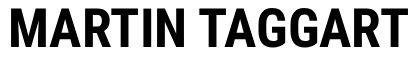1. What Is a LinkedIn Business Page?
A LinkedIn business page is an official company profile on LinkedIn that allows you to promote your brand, showcase products or services, post updates, and connect with potential customers, employees, and industry professionals.
2. Benefits of Having a LinkedIn Business Page
- Brand Visibility: Showcase your company to millions of LinkedIn users.
- Lead Generation: Connect with potential clients and partners.
- Recruitment: Attract and hire skilled professionals.
- Content Marketing: Share updates, articles, and thought leadership.
- Credibility: Build trust with a professional, verified presence.
3. How to Create a LinkedIn Business Page
Step 1: Sign in to Your LinkedIn Account
You must have a personal LinkedIn profile with your real name.
Step 2: Go to the Create Page Section
- Click the Work icon in the top-right corner.
- Select Create a Company Page.
Step 3: Choose Your Page Type
Options include:
- Small Business – fewer than 200 employees.
- Medium to Large Business – more than 200 employees.
- Showcase Page – to promote a sub-brand or product.
- Educational Institution.
Step 4: Enter Company Details
- Company name and LinkedIn URL.
- Website, industry, size, and company type.
Step 5: Add Branding Elements
- Logo (300x300px recommended).
- Cover image (1536x768px recommended).
- Tagline describing your mission or service.
Step 6: Complete the Company Description
Include your story, mission, products/services, and achievements (up to 2,000 characters).
Step 7: Publish Your Page
Review details, tick the verification box, and click Create Page.
4. Tips for Optimising Your LinkedIn Business Page
- Fill out all profile fields to 100% completion.
- Use keywords relevant to your industry for SEO.
- Post engaging content at least 2–3 times a week.
- Add a call to action like “Visit our website” or “Contact us”.
- Encourage employees to link to your page in their profiles.
5. Content Ideas for Your LinkedIn Page
- Company news and updates.
- Industry insights and thought leadership posts.
- Customer success stories.
- Behind-the-scenes photos or videos.
- Job vacancies and career opportunities.
6. Common Mistakes to Avoid
- Infrequent posting or abandoned pages.
- Using low-quality images for branding.
- Focusing only on sales rather than valuable content.
- Ignoring follower comments and messages.
Frequently Asked Questions
Q1: Is a LinkedIn business page free?
Yes, creating and managing a LinkedIn business page is free.
Q2: Can I have multiple admins?
Yes, you can assign page admin roles to team members.
Q3: How often should I post on my business page?
At least 2–4 times a week for consistent engagement.
Q4: Can I run ads from my LinkedIn business page?
Yes, you can create sponsored content and ads through LinkedIn Campaign Manager.
Q5: Can I change my LinkedIn URL later?
Yes, you can edit your page’s public URL in settings.
Q6: Do I need a business email to create a page?
Yes, a company domain email is required for verification.
Conclusion
A LinkedIn business page is an essential tool for brand building, networking, and lead generation in 2025. By setting up a complete and optimised profile, posting valuable content, and engaging with your audience, you can turn your LinkedIn presence into a powerful business growth tool.