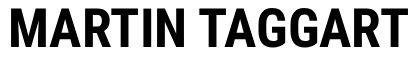1. What is an Order Purchase Template?
An order purchase template is a pre-formatted document businesses use to create purchase orders (POs). It ensures consistency and professionalism when requesting goods or services from suppliers.
2. Why Use an Order Purchase Template?
- Saves time with a ready-to-use format.
- Reduces errors in ordering.
- Keeps financial records organised.
- Provides legal proof of requested purchases.
- Standardises communication between buyers and suppliers.
3. Key Elements in an Order Purchase Template
A professional order purchase template should include:
- PO Number – A unique reference for tracking.
- Buyer Details – Company name, address, contact.
- Supplier Details – Vendor name, address, contact.
- Date of Issue – When the order was created.
- Item Description – Product/service details.
- Quantities & Unit Prices – Amount ordered and cost per unit.
- Total Cost – Subtotal, taxes, and grand total.
- Delivery Instructions – Address, deadlines, or special notes.
- Payment Terms – e.g., Net 30 days.
- Authorized Signature – To confirm approval.
4. Sample Order Purchase Template (Format)
Purchase Order (PO)
PO Number: 2025-001
Date: 17 August 2025
Buyer Information:
ABC Ltd.
123 Business Street, London, UK
Contact: accounts@abcltd.co.uk
Supplier Information:
XYZ Supplies Ltd.
45 Trade Road, Manchester, UK
Contact: sales@xyzsupplies.co.uk
Order Details:
- Item 1: Office Chairs – Quantity: 20 – Unit Price: £75 – Total: £1,500
- Item 2: Desks – Quantity: 10 – Unit Price: £150 – Total: £1,500
- Item 3: Laptops – Quantity: 5 – Unit Price: £800 – Total: £4,000
Subtotal: £7,000
VAT (20%): £1,400
Grand Total: £8,400
Delivery Date: 30 August 2025
Delivery Address: ABC Ltd., 123 Business Street, London, UK
Payment Terms: Net 30 days
Authorized by: [Signature]
5. Tools to Create Order Purchase Templates
- Microsoft Word / Excel – Customisable templates.
- Google Docs / Sheets – Free, cloud-based option.
- Accounting Software (QuickBooks, Xero, Zoho) – Automated purchase order creation.
- ERP Systems – For larger businesses with high order volumes.
6. Benefits of Using a Template Over Manual Orders
- Ensures accuracy.
- Provides clear communication with suppliers.
- Creates a paper trail for audits and disputes.
- Easy to duplicate and reuse.
7. Common Mistakes to Avoid
- Forgetting to assign a unique PO number.
- Vague product descriptions.
- Omitting payment terms.
- Failing to include taxes or additional charges.
Frequently Asked Questions
Q1: Is an order purchase template legally binding?
Yes, once the supplier accepts it, the purchase order becomes a binding contract.
Q2: Can small businesses use free order purchase templates?
Yes, free templates in Word, Excel, and Google Sheets are widely available.
Q3: What is the difference between an order purchase template and an invoice?
A purchase order is issued by the buyer to request goods; an invoice is sent by the supplier to request payment.
Q4: Do digital purchase orders replace paper forms?
Yes, most modern businesses use electronic POs for efficiency.
Q5: Can I customise an order purchase template?
Absolutely—templates should be tailored to reflect your branding and needs.
Q6: How do I track purchase orders?
Use accounting software or assign sequential PO numbers for record-keeping.
Conclusion
An order purchase template is an essential tool for businesses in 2025. It streamlines purchasing, reduces errors, and ensures professionalism when dealing with suppliers. Whether you use Word, Excel, Google Docs, or accounting software, a structured template will make your ordering process faster and more reliable.