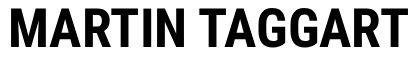1. What Is a Purchase Order Form?
A purchase order (PO) form is a document sent by a buyer to a supplier detailing items or services to be purchased, along with quantities, prices, delivery schedule, and terms. It acts as a legal offer and reference for both parties.
2. Why Use a Purchase Order Form?
- Provides a clear, written confirmation of goods or services requested
- Helps manage procurement and track orders systematically
- Protects both buyer and supplier by defining agreement terms
- Facilitates invoicing and financial record-keeping
- Enables audit trails and improves operational transparency
3. Key Elements to Include
Every effective PO form typically includes:
- Purchase Order Number: Unique identifier for reference
- Date: When the order was issued
- Buyer Details: Company name, address, contact person
- Supplier Details: Company details and supplier contact
- Item Descriptions: Product/service names, item codes, or SKUs
- Quantity and Unit Price: Number of units and price per unit
- Total Amount: Quantity × unit price with any discounts
- Delivery Details: Expected delivery date and location
- Payment Terms: Due dates, method, and any early payment discounts
- Shipping Terms: Incoterms or who pays shipping
- Additional Notes or Terms: VAT number, quality standards, warranty
- Approval Signatures: Space for issuer’s and approver’s signatures
4. How to Create a Purchase Order Form
Follow these steps to build a professional PO template:
- Choose a format: Word document, Excel worksheet, Google Doc, PDF, or procurement software
- Add header section with company logo, name, address, and ‘Purchase Order’ label
- Insert PO number auto-generated if possible
- Include date and contact info for buyer and supplier
- Create an itemised table with columns for item code, description, quantity, unit price, and total line value
- Calculate totals at the bottom: subtotal, tax, shipping, discounts, and grand total
- Specify delivery and payment terms clearly
- Add footer for signature, date, and notes
- Save as a reusable template and sync with invoicing/accounting systems
5. Tips for a Smooth Purchase Order Process
- Use unique, sequential PO numbers for tracking
- Attach additional documents like quotes or spec sheets
- Define approval workflows to prevent unauthorised spending
- Ensure record-keeping by filing digital or printed copies
- Match PO with supplier invoices and delivery receipts for accounting
Frequently Asked Questions
Do I always need a PO form?
Not always. Small, low-value orders may use quotes or email confirmations, but POs are recommended for larger or regular purchases.
Can a PO be legally binding?
Yes. Once a supplier accepts the PO terms, it forms a legally enforceable contract.
What’s the difference between a PO and an invoice?
A PO is the buyer’s order. An invoice is the supplier’s billing document based on the delivered items.
What happens if the supplier delivers late?
The PO’s delivery terms provide grounds to contest delays or request penalties, depending on agreed conditions.
Can I cancel or modify a PO?
Only if both parties agree. Always issue a revised PO or cancellation notice for clarity.
Is VAT always included in the PO?
You should specify whether prices include VAT and add a line for VAT amount accordingly.
Conclusion
A well-structured purchase order form streamlines procurement, provides clarity, and secures legal protection for both buyers and suppliers. By including essential details, tracking orders carefully, and maintaining clear documentation, you build a professional and reliable purchasing process for your business.